The Zap-Home network shows home charge points of users that have decided to share them with other EV drivers. Charge point details are visible only to registered Zapmap users, and owners can offer their home charge point under their own conditions.
Access times and charging costs are set by the owner, with some owners choosing to offer charging for free, and others charging a small fee, making use of the PayPal.Me peer-to-peer payment mechanism.
How much does the Zap-Home network cost?
Zap-Home
Membership cost: None
Cost per charge: Varies from point to point.
Costs are set by the charge point owner.
Some are free, some require payment.
To find out charging costs, look on the point’s Info page or contact owner directly.
How to use the Zap-Home network

Access to the Zap-Home network will require a registered account with Zapmap. Only registered users will have access to the address and contact details of Zap-Home points.
Since these charge points are typically the home units used by EV owners, access rarely needs any RFID card or key, and are used simply by plugging the car in. Any payment or access requirements can be discussed with the charge point owner beforehand. Units can be offered at no cost or for payment, with an option of using PayPal.me available for digital payments.
Finding Zap-Home points on Zapmap
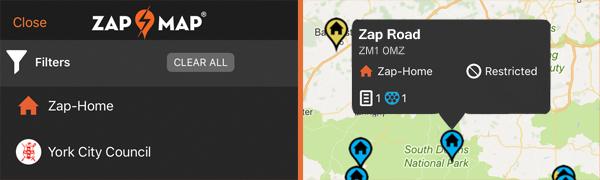
All Zap-Home points can be found on Zapmap by using the network filters. This can only be used on the mobile apps, and displays only those points registered under the Zap-Home umbrella network.
Charging types and speeds can be filtered too, showing only those points that are compatible with users’ cars.
Accessing points on other networks
Because each charge point is operated by the home owner, there is no network to join. To access other Zap-Home points, users must must contact the owner of the specific home point they wish to use.
About Zap-Home
As the UK’s No.1 charging point platform, Zapmap has more than 200,000 cross-platform visitors each month – a significant proportion of the UK electric car market. Users are able to share their home charge point details on Zapmap under the Zap-Home banner, creating a peer-to-peer network available to other registered users.
Zap-Home charge points, only available on the mobile apps, have similar information and features available as public charge points including the ability to leave comments on Zap-Chat.





